Personal Online Banking
Already have online banking?
Want to sign up for online banking?
Use the live Chat button for help, Monday to Friday 7 am to 8 pm, Saturday 9 am to 5 pm, and Sunday 12 pm to 5 pm.
Looking for banking on your mobile device?
Check out SwiftCapital Mobile.
There’s so much you can do with online banking
Day to day banking
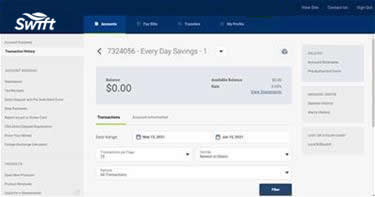 Check your balance.
Check your balance.- View your transaction history.
- Transfer funds.
- Open new chequing and savings accounts.
- Purchase or renew your GICs, RRSPs and TFSAs.
- View your cheque images.
Manage accounts
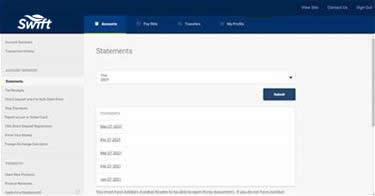 Sign up for e-statements
Sign up for e-statements
- View your monthly statements.
- Update your contact information.
- Customize your account names.
- View your tax receipts.
- Print a form with your direct deposit information.
- Download your transactions into your accounting software.
Pay bills
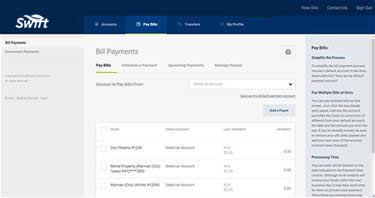 Pay your bills – including CRA payments.
Pay your bills – including CRA payments.
- Manage your bill payment vendors.
- Place stop payments.
Transfer funds with Interac
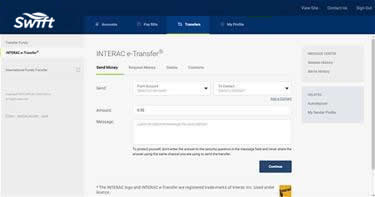 Send and receive Interac e‑Transfer† transactions.
Send and receive Interac e‑Transfer† transactions.- Manage your contacts.
- Request money from contacts.
- Sign up for Autodeposit.
Safe and secure
Your security is our top priority. We’re committed to ensuring your money and personal information is safe and secure by using world-class security measures to protect you. We even provide additional tools to help you better protect yourself, including Lock'N'Block, which allows you lock and unlock any stolen or misplaced cards.
Learn more here about additional measures you can take to better safeguard your finances and information.
Login support
Forgot your password? You can reset it right from the online banking password page. After an incorrect password attempt, you’ll see a link below the password field that’ll take you through the steps to reset it.
We’ll ask you a few questions to verify your identity so that you can set up a new password.
†Interac e-Transfer is a registered trademark of Interac Inc. Used under licence.

